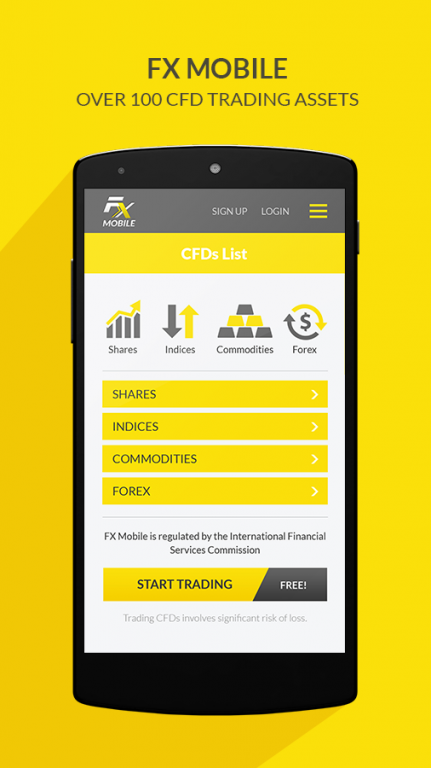FXM - Mobile Trading 1.0.0
Free Version
Publisher Description
FXM is now available on Android! Our app offers a comprehensive training center for CFD, forex, currencies, futures, options and stocks.
Our goal is to help educate our forex traders before they invest. Our Forex Education Center is one of a kind, offering training videos and tutorials for traders at all levels.
Mobile trading is one of the best ways to invest wisely and FXM offers the platform to do so ....
Highlights and main characteristics:
- In Depth Forex Education Center
- Resources for Business
- Higher Leverage
- Access to the Global Markets
- Array of Trading Options
- Real-time pricing and FX Currency Quotes,
- Dynamic Trading Charts
- Technical Indicators
The FXM app allows traders to invest in more than one assets. The application will teach investors how to manage their risk and make smart investments.
FXM offers 24/7 multilingual service, our professional support team will help you discover the world of mobile trading in your own language.
Download FXM to your mobile device and start learning, testing and trading anytime and anywhere!
About FXM - Mobile Trading
FXM - Mobile Trading is a free app for Android published in the Teaching & Training Tools list of apps, part of Education.
The company that develops FXM - Mobile Trading is Trading EDU. The latest version released by its developer is 1.0.0.
To install FXM - Mobile Trading on your Android device, just click the green Continue To App button above to start the installation process. The app is listed on our website since 2016-08-08 and was downloaded 28 times. We have already checked if the download link is safe, however for your own protection we recommend that you scan the downloaded app with your antivirus. Your antivirus may detect the FXM - Mobile Trading as malware as malware if the download link to fxm.trading is broken.
How to install FXM - Mobile Trading on your Android device:
- Click on the Continue To App button on our website. This will redirect you to Google Play.
- Once the FXM - Mobile Trading is shown in the Google Play listing of your Android device, you can start its download and installation. Tap on the Install button located below the search bar and to the right of the app icon.
- A pop-up window with the permissions required by FXM - Mobile Trading will be shown. Click on Accept to continue the process.
- FXM - Mobile Trading will be downloaded onto your device, displaying a progress. Once the download completes, the installation will start and you'll get a notification after the installation is finished.